Fingers On The Pulse: How We Ate Thousands Of Hours Of YouTube To Shape The Zeitgeist with Trigger.dev

You can't teach what you don't know, and you can't know what you're not constantly learning yourself. The half-life of technical knowledge is shrinking, and yesterday's breakthrough is tomorrow's baseline.

This challenge isn't unique to me—it's something Fabian and his team at [Redacted] were determined to solve. As a learning platform, they needed to ensure their educational content remained relevant, fresh, and aligned with industry trends.
Their goal was to create content that truly followed the zeitgeist and promoted progression by keeping up with everything happening in the digital space.
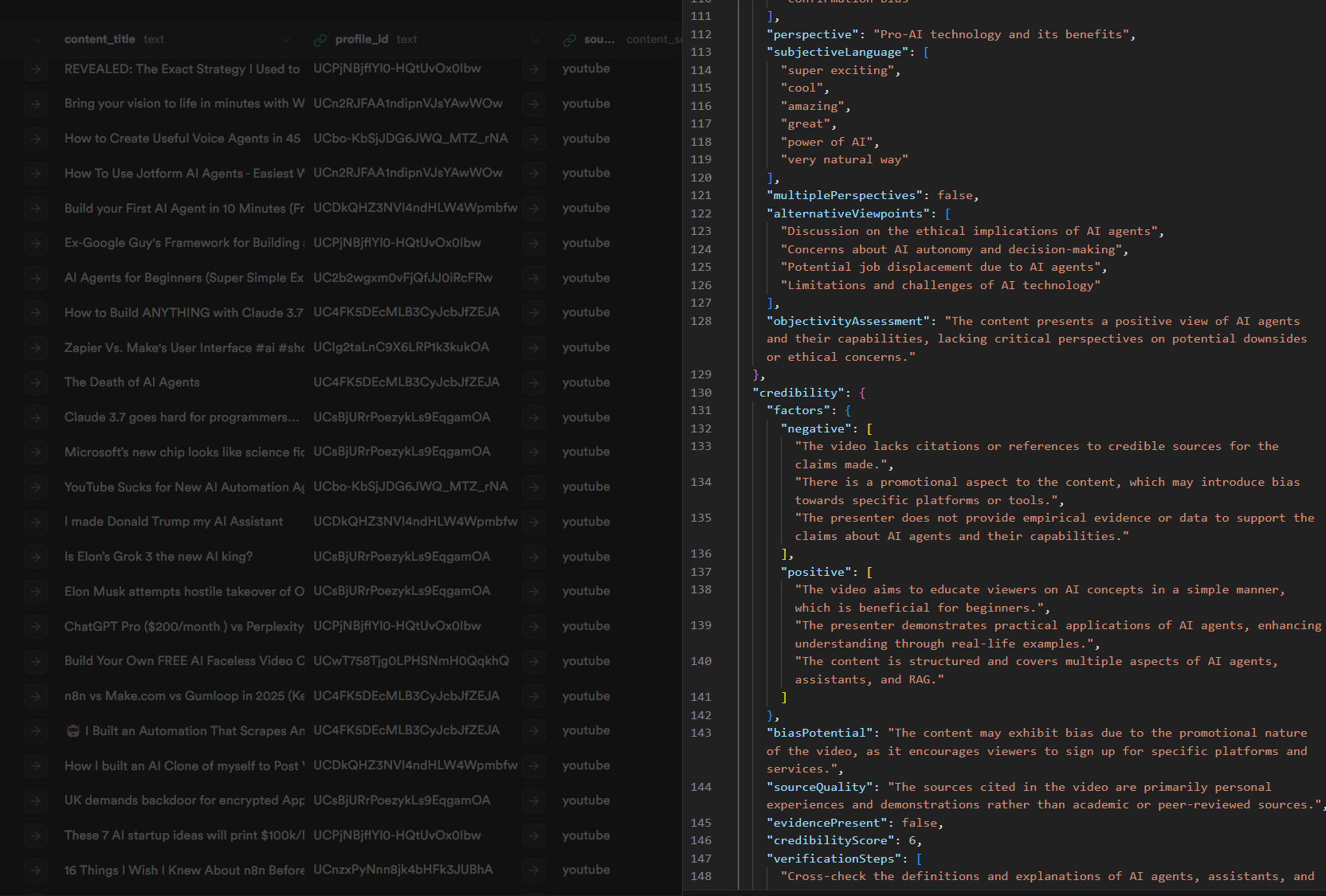
The Problem: Always Six Months Behind
The traditional content research workflow most content teams are using has fundamental flaws:
- Massive time investment: Content researchers spent 60% of their time just trying to stay current
- Inconsistent analysis: Different researchers extracted different insights from the same content
- Limited coverage: They could only monitor about 25 channels regularly
- High latency: Content in specific sectors lagged, anywhere from 3-6 months behind cutting-edge topics; a no-go when dealing with the latest LLM tooling and models.
- Subjective prioritization: Topic selection was based on what "felt" important rather than data — not a problem for the team and their refined taste, but lacking a system to move faster.
Fabian's team knew they didn't want to continue with manual methods and accept the risks of being perpetually behind. They needed to find a technical solution to automate their research process.
Why We Chose Trigger.dev: Simplifying Distributed Processing
From previous projects, I've spent countless nights wrestling with job queues. Most developers have horror stories about production queue systems going down at 3 AM because Redis ran out of memory, or jobs silently failing because no one (ahem) set up proper dead-letter queues. You know the pain if you've ever built a system that needs to process thousands of anything.
For this project, we chose Trigger.dev from the start, which proved to be an A* decision. Instead of spending weeks setting up infrastructure, we could focus entirely on solving the content analysis problem. Trigger.dev offered:
- Built-in queue management: No need to manage our own Redis instances or job persistence
- Native batch processing: Support for processing hundreds of items in parallel
- Concurrency controls: Fine-grained control to prevent API rate limiting
- Robust error handling: Automatic retries and detailed error reporting
- Development simplicity: Focus on business logic rather than infrastructure
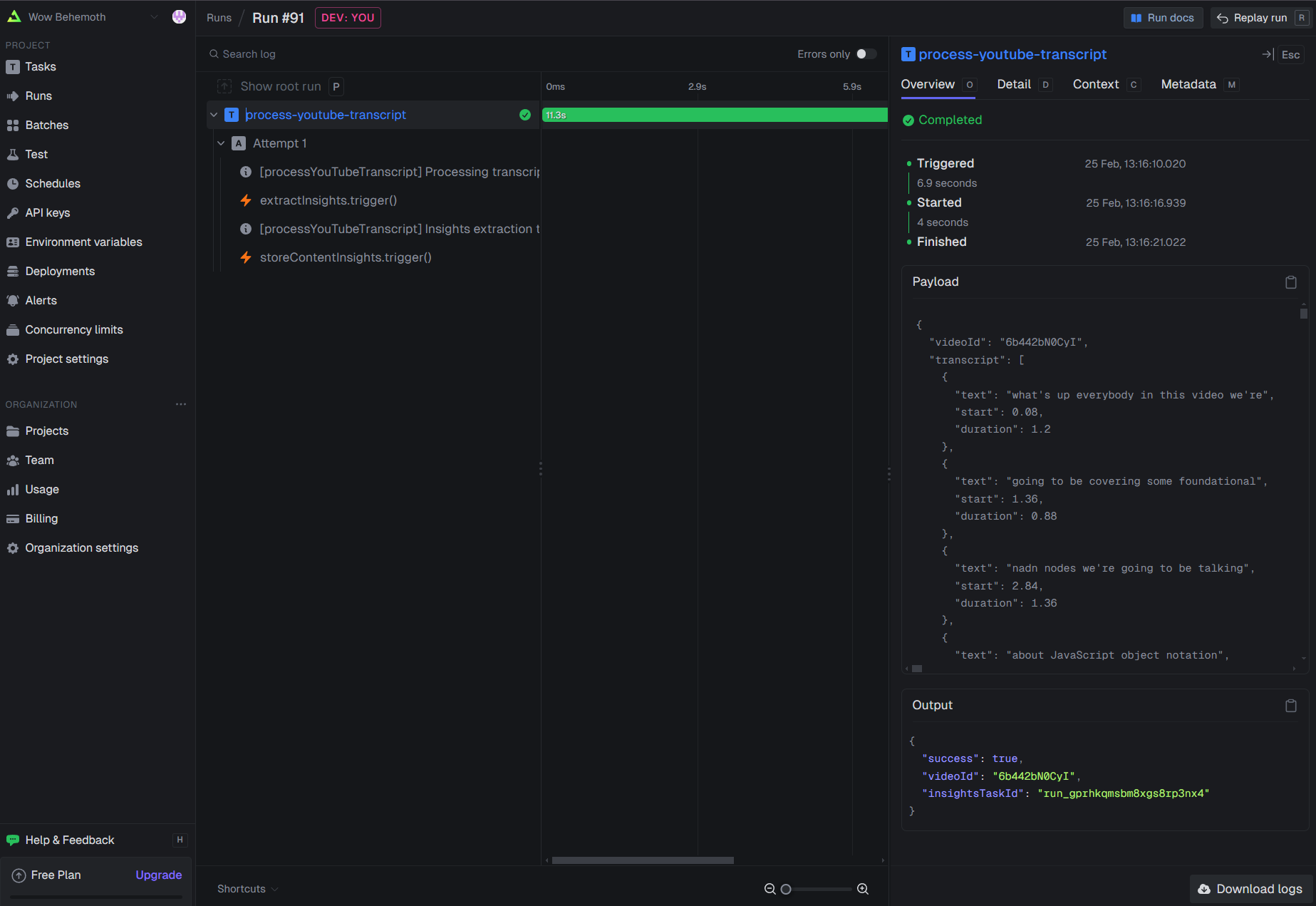
Our implementation was refreshingly straightforward:
export const processYouTubeChannels = task({
id: "process-youtube-channels",
maxDuration: 600,
run: async (payload: ProcessYouTubeChannelsPayload) => {
// Create batch payloads for each channel
const channelPayloads = payload.channels.map((channel) => ({
payload: { youtubeUrl: channel },
options: {
queue: {
name: "youtube-channels",
concurrency: 5,
},
},
}));
// Batch trigger channel scraping
const batchResult = await scrapeYouTubeProfile.batchTrigger(channelPayloads);
return {
success: true,
tasksTriggered: batchResult.runs.length,
};
},
});
By offloading the DevOps complexity to Trigger.dev's team (who are incredible at what they do), we could focus on building the solution that Fabian's team needed. Trigger.dev has been a fantastic resource throughout this project and I thoroughly recommend baking it into your workflows like ours.
The One-Week Proof of Concept: Testing the Waters
This project was designed as a one-week proof of concept sprint. The reason we do these short sprints is pretty simple: it allows clients to quickly determine whether an idea has legs without committing to an entire build. In a very short time, Fabian and his team could test the waters, see what life is like in the automation lane, and decide after some rigorous testing whether it was the solution for them or if we should go back and try something else.
Our proof of concept focused on building a core pipeline architecture:
- Channel Discovery: Monitors YouTube channels and detects new videos
- Video Processing: Extracts transcripts and metadata from each video
- Content Analysis: Uses AI to extract structured insights from the transcript
- Insight Storage: Organizes and stores the processed insights
- Content Retrieval: Provides filtered access to processed content by various criteria
This approach allowed us to demonstrate the potential of automation without building a complete end-to-end solution.
Multi-level Batch Processing: The Key to Scalability
One of the key technical innovations in our system is the use of multi-level batch processing for efficient scaling:
- Level 1: Process multiple channels concurrently
- Level 2: For each channel, process multiple videos concurrently
This approach allows us to process hundreds of videos simultaneously, dramatically reducing the time required to extract insights:
- Manual approach: 200 videos × 30 minutes per video = 100 hours (or 2.5 work weeks)
- Our system: 200 videos processed in parallel = ~30 minutes total
This 200x speedup demonstrates how automation could transform the content research process for Fabian's team.
AI-Powered Content Analysis: Structured Insights
The core of our insight extraction uses AI to analyze video transcripts and extract structured information:
For each video, we extract:
- Talking Points: Key topics discussed in the content
- Category: Primary content category (Technology, Business, etc.)
- Summary: Concise overview of the content
- Keywords: Relevant terms and concepts
- Learnings: Actionable insights users can apply
Our initial implementation used a much simpler prompt that just asked for a summary and keywords. The results were disappointing—vague, generic summaries that didn't capture the technical depth needed. After several iterations, we landed on a more structured approach:
const response = await generateObject({
model: openai("gpt-4o"),
schema: z.object({
talkingPoints: z.array(z.string()),
category: z.string(),
summary: z.string(),
keywords: z.array(z.string()),
learnings: z.array(z.string()).nullable(),
}),
prompt: `SECRET PROMPTING TECHNIQUES: ${markdown}`,
});
When I describe this architecture to other engineers, their first reaction is usually, "That seems straightforward." And that's exactly the point. The architecture is straightforward—almost deceptively so. The complexity lies not in the conceptual design but in the operational details: handling hundreds of parallel processes, managing API rate limits, recovering from failures, and processing gigabytes of transcript data.
System Flows: A Closer Look
To truly understand how our content intelligence system works, it helps to visualize the sequence of interactions between different components. Let's examine some of the key flows that make this system possible.
Content Discovery Flow
The first critical flow is how our system discovers and initiates processing for new content:
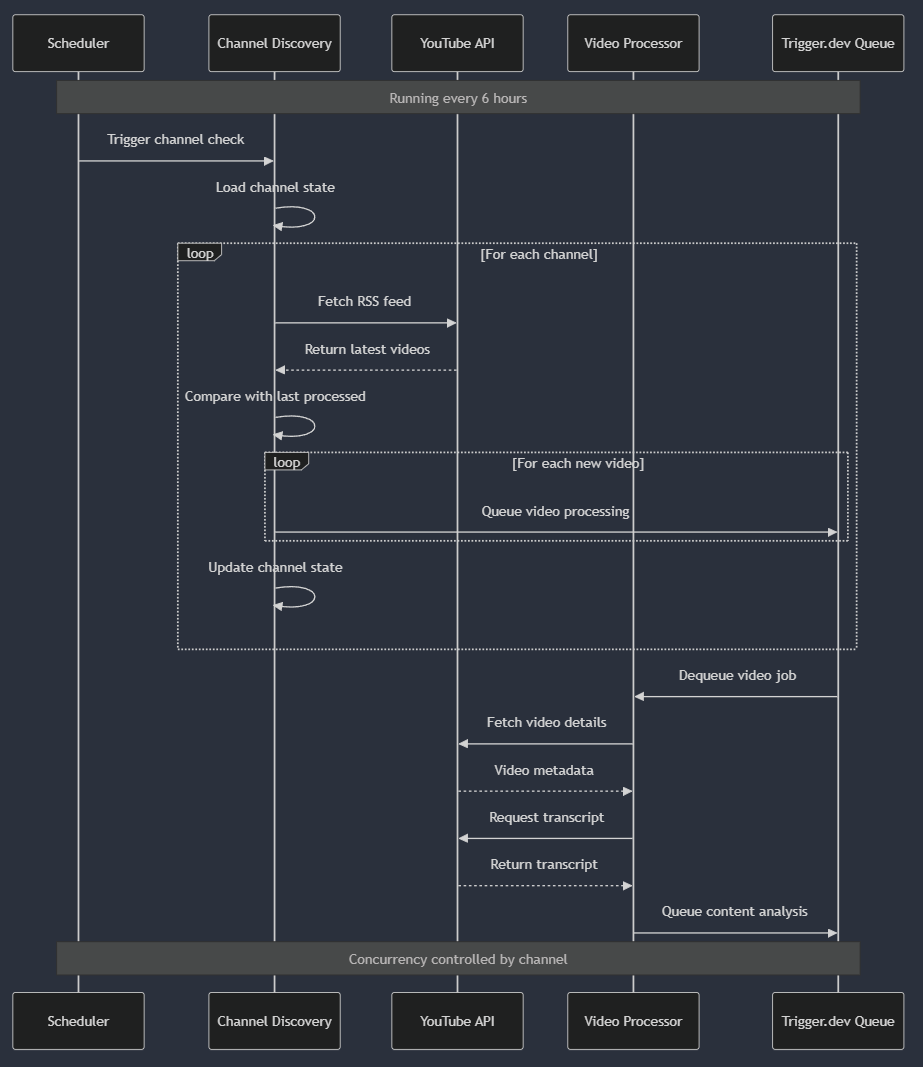
This diagram illustrates how we manage the discovery process with efficient batching and state tracking. The system maintains a record of the last processed video for each channel, allowing it to identify only new content that needs processing efficiently.
Content Analysis Flow
Once a video and its transcript are retrieved, the content analysis process begins:
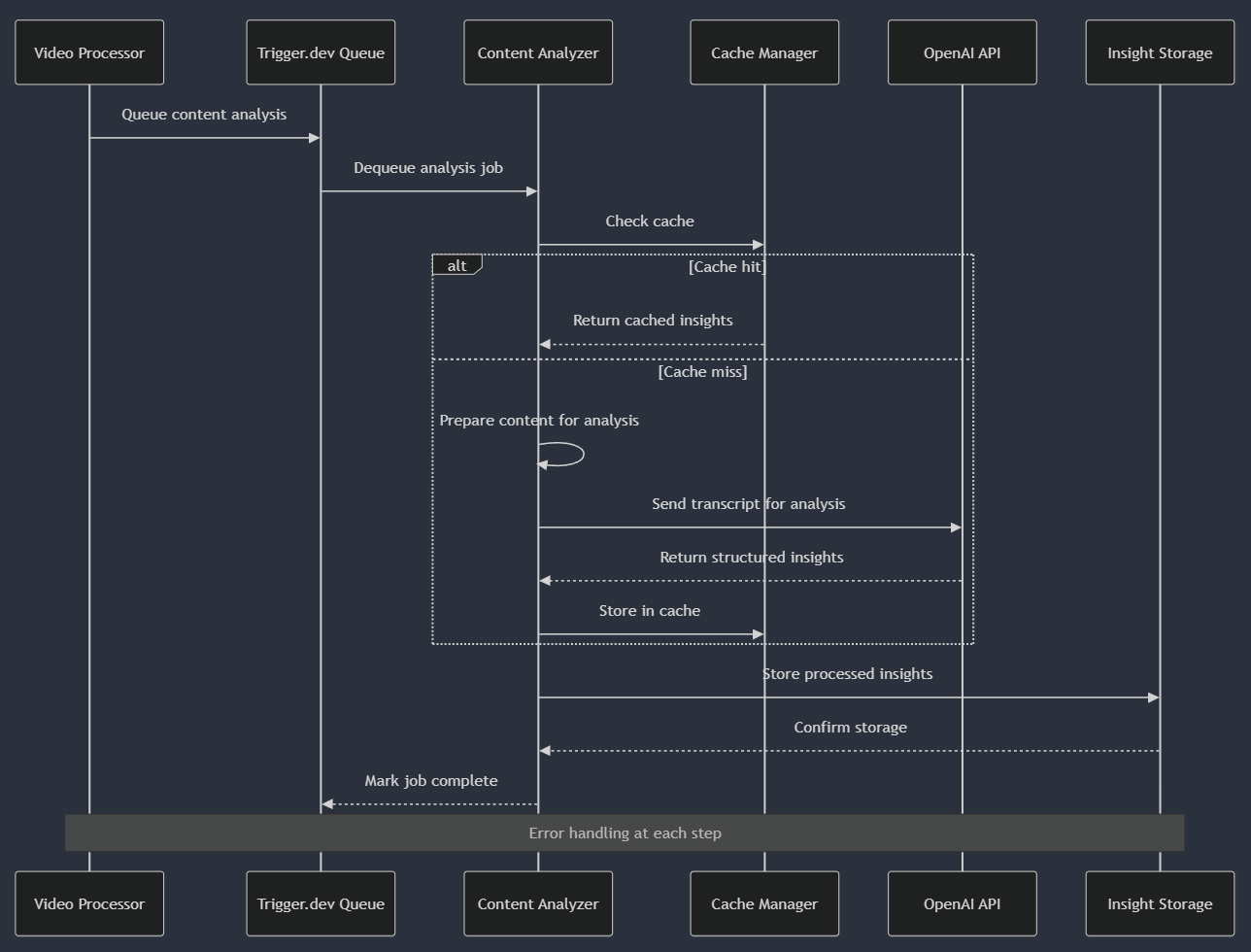
This flow demonstrates how we optimize performance through caching while ensuring reliable processing. The cache dramatically reduces both processing time and API costs for repeated or similar content.
Manual vs. Automated Research Comparison
To appreciate the efficiency gains, let's compare the traditional manual research flow with our automated system:
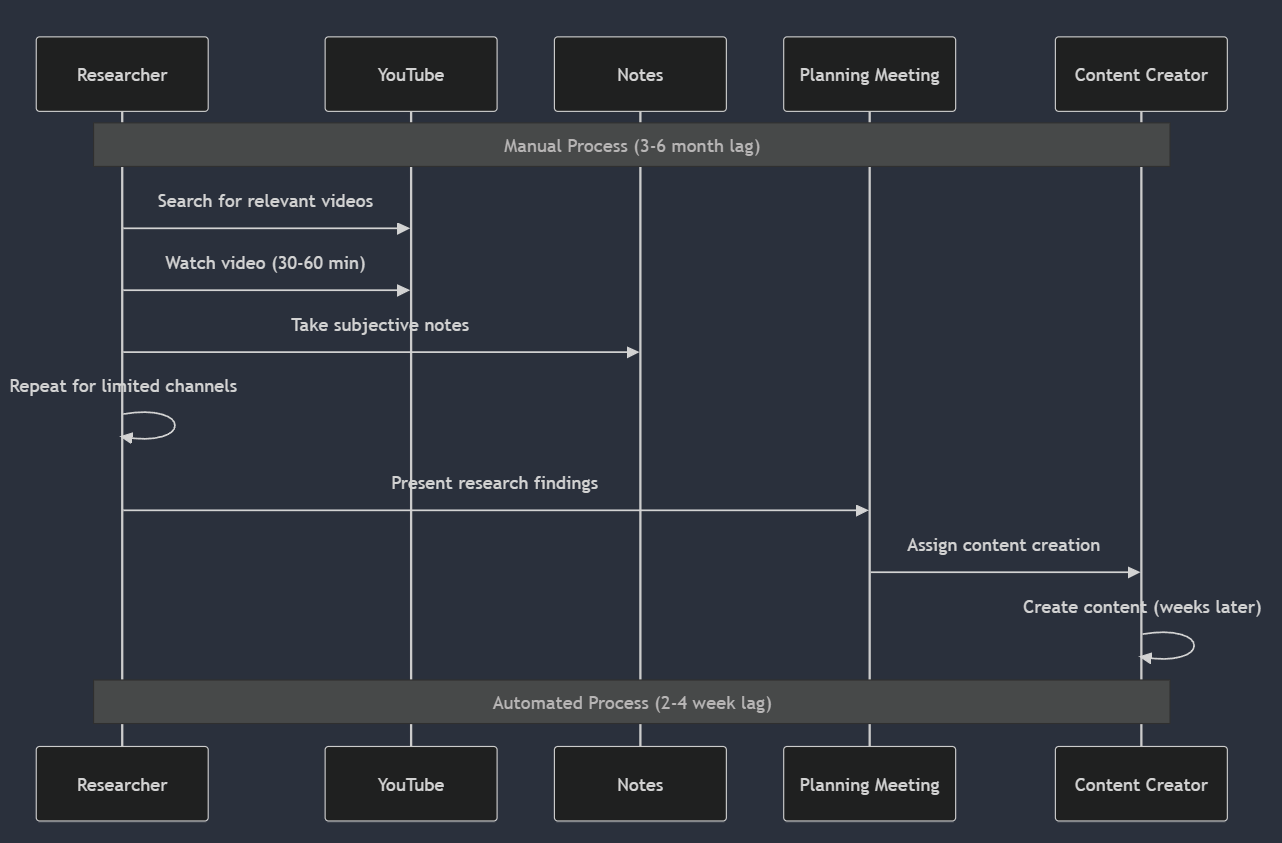
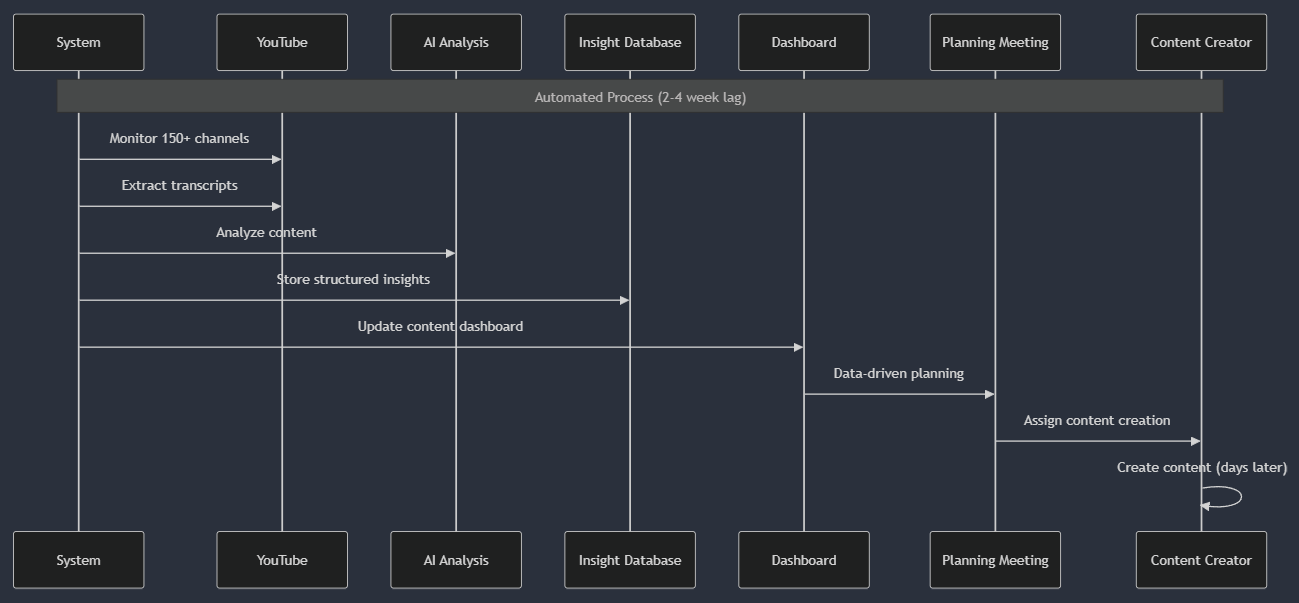
These comparative flows highlight how automation has fundamentally changed our research process. We cover more ground and process content more quickly and consistently, dramatically reducing the lag between industry developments and our learning content.
Why This Works: The Challenge of Staying Current with Frontend Frameworks
Okay, great. You can skim content. Why does that matter? Here's an example. Consider how quickly the React ecosystem evolves. New patterns, libraries, and best practices emerge constantly. A manual research process would struggle to keep up with:
- Core React updates and new features
- Emerging patterns and community conventions
- Framework integrations (Next.js, Remix, etc.)
- State management solutions
- Performance optimization techniques
- Server component developments
With our automated system, these developments could be tracked as they emerge, allowing content creators to plan and develop educational material that stays relevant to current industry practices—instead of teaching yesterday's patterns.
Technical Challenges and Solutions
YouTube API Rate Limiting
YouTube's API has strict rate limits that could potentially block our processing. We addressed this by:
- Implementing channel-based concurrency controls
- Using batch processing to optimize API usage
- Storing processing state to avoid redundant operations
// Channel-based concurrency control
options: {
concurrencyKey: channelId, // Group by channel
queue: {
name: "youtube-channels",
concurrency: 5, // Process up to 5 channels concurrently
},
}
Processing Long-Form Content
Some videos can be hours long with enormous transcripts. Our solution:
- Process transcripts in chunks to stay within API limits
- Extract the most relevant sections for focused analysis
- Implement caching to prevent redundant processing
Ensuring Reliability
In a system processing thousands of videos, failures are inevitable. We implemented:
- Comprehensive error handling with structured responses
- Detailed logging for debugging
- State tracking to resume interrupted processing
Again, Trigger.dev made this easy. Deceptively so. Proof of concept Skunkworks projects require extreme delivery speed and accuracy over very short bursts. Trigger.dev is one of the rare tools that does exactly that.
The Universal Content Adapter Pattern: Designed for Expansion
While our initial implementation focused on YouTube content, we designed the architecture to extend to other content sources easily. We implemented a "Universal Content Adapter" pattern:
interface ContentAdapter<T, U> {
// Extract content from source-specific format
extract(source: T): Promise<RawContent>;
// Normalize to unified content model
normalize(raw: RawContent): UnifiedContent;
// Process content through insight pipeline
process(content: UnifiedContent): Promise<ContentInsights>;
// Store results in format suitable for source
store(insights: ContentInsights, metadata: U): Promise<void>;
}
This pattern makes it very straightforward to add new content sources, as they all go through the same processor. We can add new sites, YouTube channels, articles, substacks, etc, with just a couple of lines, and Trigger.dev makes this extremely simple because of how its task system works with queues.
Potential Impact: From Manual to Automated Research
Based on our proof of concept, we projected how this system could transform Fabian's team's content creation process:
Before Automation (Current State):
- Content research consumes 60% of creators' time
- They monitor 25 YouTube channels regularly
- Content planning is based on subjective impressions
- Content is typically 3-6 months behind the cutting edge
After Automation (Projected):
- Content research could be reduced to 15% of creators' time
- They could monitor 800+ YouTube channels automatically
- Content planning could become data-driven, based on topic frequency and trends
- Supporting learning content could be come out the same week, or even same day, as published. With most topics being 1-2 weeks at maximum behind the cutting edge.
This transformation would allow their creators to focus on what they do best—creating engaging, nuanced learning experiences—rather than spending most of their time just trying to stay current.
Next Steps: From Proof of Concept to Production
While our one-week proof of concept was successful in demonstrating the potential of an automated content intelligence system, there are several next steps to move towards a production solution:
- Building the content dashboard: Developing a user interface to visualize trends and insights
- Expanding to additional content sources: Adding LinkedIn, Twitter, and technical blogs
- Enhancing the insight extraction: Further refining the AI analysis for specific content types
- Implementing user feedback loops: Allowing content creators to rate and improve insights
- Integrating with existing content management systems: Streamlining the workflow from insight to content
Lessons Learned: The Balance of Automation and Expertise
Throughout this proof of concept, we've learned several key lessons about content intelligence automation:
- Focus on core problems, not infrastructure: Tools like Trigger.dev let us spend time on our actual content analysis problems rather than queue management
- Pipeline architectures provide flexibility: Breaking complex processes into composable tasks makes the system more resilient and extensible.
- Smart concurrency is crucial for scaling: Understanding resource constraints and applying targeted concurrency controls is essential for reliable scaling.
- Structured analysis yields better results: Providing structure to AI analysis produces more consistent, actionable insights.
- Universal adapters enable expansion: Our design makes it very straightforward to add new content sources, and they all go through the same processor. Trigger.dev simplifies scaling with its task system and queues.
The most important lesson was finding the right balance between automation and human expertise. The system isn't meant to replace editorial judgment—it's designed to scale research capabilities so experts can focus on higher-level analysis, curation, and teaching.
Curious about life in the automation lane?
If you want to explore what it's like to start baking automation into your product, into your workflow, and what it means for your business revenue, then the one-week proof of concept sprint is a great place to start.
Visit withseismic.com and book a meeting to get started on your automation journey. In just one week, you can test the waters of automation and see if it's the right solution for your team—without committing to a complete build that breaks the bank.
